|
For a change, we are going to play with a
technology that is not mature, and with which we
are far from developing production
applications... But we have to admit that we
enjoy playing with the preview versions of these
upcoming brand new toys.
So, before starting this article, here is a
small mandatory warning:
This article demonstrates the use of
technologies and tools that are available today
only as pre-alpha-preview-etc versions, and no
reliable date has been announced yet for the
final release. It’s not even guaranteed that
we’ll see it one day!
This being said, well-informed sources have
hinted that all this will be part of the Visual
Studio Orcas/.NET 3.0/C# 3.0/VB 9.0 band-wagon,
and as such should not be expected before 2007 at
best.
Now that you have been warned, let’s get
started!
Agenda
We'll see:
- How to create an object graph from a database using DLINQ
- The differences between immediate loading of data and deferred (lazy)
loading
- How to create views on objects in memory with LINQ (sorting, grouping,
projections)
- How to reproduce these operations without LINQ
- How to filter and mix data coming from a database with XML data using XLINQ
- How to save a data set into an XML document
- How to perform transformations on data in memory to get HTML
The architecture of the example is very simple:
- a database
- a data-access layer
- a presentation layer
Reminders on Linq, DLinq, XLinq
The Linq project offers querying features
integrated right into programming languages. This will allow executing strongly-typed
queries on sources such as databases, XML documents or even object graphs in
memory. This technology relies on innovations on programming languages like C# 3
or VB.NET 9, and it will be ported to other .NET languages like Delphi.
Note: The examples contained in this article are in C#, but can easily be ported
to VB.NET 9.
DLinq is an extension to Linq that allows querying
a database (only SQL Server for the moment) and do object-relational mapping.
XLinq is an extension to Linq that allows querying XML documents, as well as
creating or transforming XML.
You will be able to learn more on these
technologies by referring to the links at the end of this article.
Note: This article is based on the technical
preview from the PDC 2005 and new features not available at that time are likely
to appear afterwards.
Data-Access Layer
We will now begin constructing our example application, starting with the
data-access layer.
DLinq includes a command-line tool named SQLMetal that generates code from a
database. This generated code contains the classes that represent the database
and its tables as .NET objects decorated with the metadata required by DLinq. This tool greatly simplifies things, and this is
what we’ll use here. You could however create your own object model by hand
using the classes and attributes provided by the DLinq framework if you need
more flexibility.
In our case, we will use the Northwind database provided with SQL Server.
Here is how the generated code looks like:
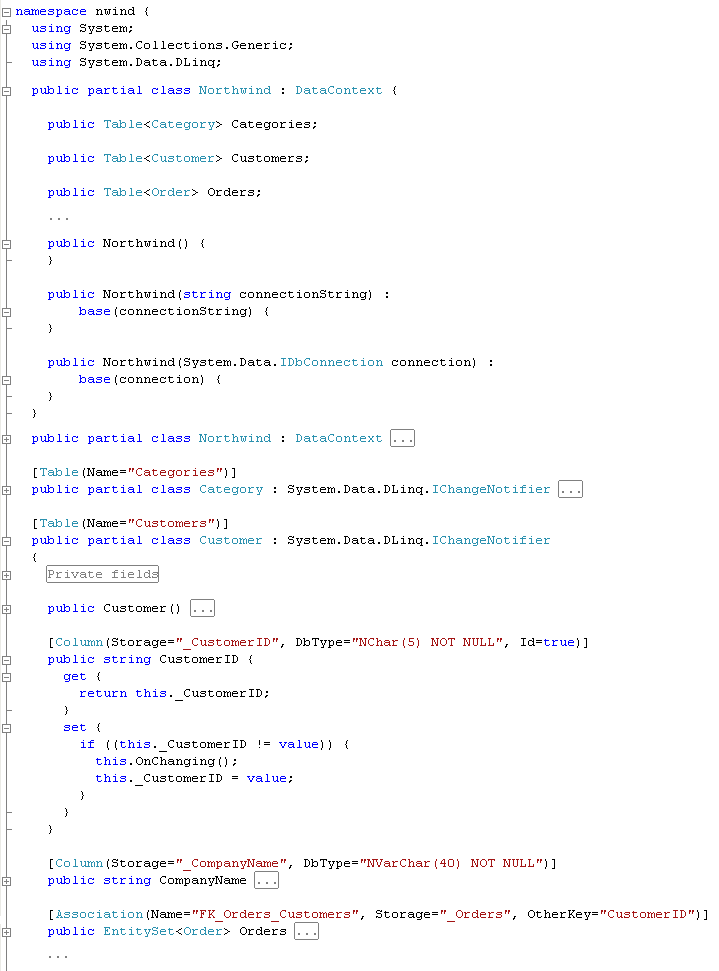
Here is our DAO (Data-Access Object)::
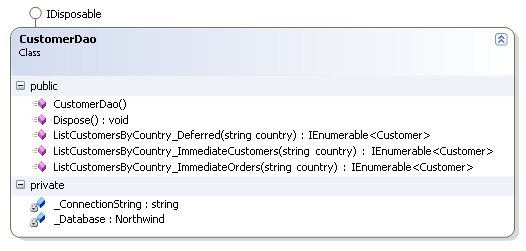
Each method demonstrates a distinct way of loading data:
- ListCustomerByCountry_Deferred uses deferred (lazy) loading, which means
that this DAO’s method returns an enumeration of clients, but the data will be
loaded on-demand as we try to access it. This means that calls to the database
may happen outside the method invocation.
- ListCustomerByCountry_ImmediateCustomer allows loading immediately the
data on clients, but the data on details (Orders) will be loaded on-demand
later (deferred loading).
- ListCustomerByCountry_ImmediateOrders suppresses the deferred loading of
both the clients and their orders: all the data is loaded immediately before
being returned by the method as an enumeration. We get a datapacket ready for
use in a disconnected mode.
Here is what is performed in each case:
- We just execute a simple query:
return
from customer
in _Database.Customers
where
customer.Country == country
select
customer;
This creates what is called a sequence, on which we’ll be able to apply
transformation or enumeration operations.
This code shows that the default behavior is deferred loading.
- We transform the enumeration into a list:
return
(from
customer in
_Database.Customers
where
customer.Country == country
select
customer).ToList();
ToList() loops on the enumeration based on the sequence and returns a generic
List<T> that contains the elements of the sequence.
- We state that we wish the orders and their details to be included in the
sequence, then we create a list:
return
(from
customer in
_Database.Customers
where
customer.Country == country
select
customer).Including(customer => customer.Orders.Including(order =>
order.OrderDetails)).ToList();
This is the solution that should be used when we wish to work in a
disconnected, semi-disconnected or remote mode. This also allows limiting the
calls to the database.
To be able to see when the calls to the database are made, we will trace two
things: the SQL queries sent by DLinq to the database, and when the executions
or our methods begin and end.
In order to trace the SQL calls, we will ask the Northwind object – generated
by SQLMetal – to log information to the console. This can be done like this:
_Database =
new
Northwind(_ConnectionString)
{ Log = Console.Out
};
Note that we use a new syntaxe, named object initialization expression,
which can be used to initialize the properties of an object. This is not
particularly useful here, but it can be useful in other contexts like the
construction of an object in Linq queries.
The code we’ve just used is equivalent to the following one:
_Database =
new
Northwind(_ConnectionString);
_Database. Log = Console.Out;
To trace the calls to our methods, we will use a very simple utility method:
static
public
void LogMethod(bool
begin)
{
MethodBase
method;
method = new
System.Diagnostics.StackFrame(1).GetMethod();
Console.WriteLine((begin
? "Begin"
: "End")+"
- "+
method.DeclaringType.FullName+"."+method.Name);
}
Sorry, no AOP this time ;-)
We will study the behavior of our various methods with the following code:
IEnumerable<nwind.Customer>
customers;
using (var
dao = new
CustomerDao())
{
customers = dao.ListCustomersByCountry_ImmediateOrders("Brazil");
}
foreach (nwind.Customer
customer in
customers)
{
Console.WriteLine("Customer:
" + customer.CustomerID);
foreach
(nwind.Order order
in customer.Orders)
Console.WriteLine("\tOrder:
" + order.OrderID);
}
This code just retrieves the list of clients, then browses this list, as well
as each client’s orders.
Here is what we get with ListCustomersByCountry_Deferred:
DataAccess.CustomerDao.ListCustomersByCountry_Deferred - Begin
DataAccess.CustomerDao.ListCustomersByCountry_Deferred - End
SELECT [t0].[Address], [t0].[City], [t0].[CompanyName], [t0].[ContactName],
[t0].[ContactTitle], [t0].[Country], [t0].[CustomerID], [t0].[Fax],
[t0].[Phone], [t0].[PostalCode], [t0].[Region]
FROM [Customers] AS [t0]
WHERE [t0].[Country] = @p0
Customer: AROUT
SELECT [t0].[CustomerID], [t0].[EmployeeID], [t0].[Freight], [t0].[OrderDate],
[t0].[OrderID], [t0].[RequiredDate], [t0].[ShipAddress], [t0].[ShipCity],
[t0].[ShipCountry], [t0].[ShipName], [t0].[ShippedDate], [t0].[ShipVia],
[t0].[ShipPostalCode], [t0].[ShipRegion]
FROM [Orders] AS [t0]
WHERE [t0].[CustomerID] = @p0
Order: 10355
Order: 10383
...
Customer: BSBEV
SELECT [t0].[CustomerID], [t0].[EmployeeID], [t0].[Freight], [t0].[OrderDate],
[t0].[OrderID], [t0].[RequiredDate], [t0].[ShipAddress], [t0].[ShipCity],
[t0].[ShipCountry], [t0].[ShipName], [t0].[ShippedDate], [t0].[ShipVia],
[t0].[ShipPost
alCode], [t0].[ShipRegion]
FROM [Orders] AS [t0]
WHERE [t0].[CustomerID] = @p0
Order: 10289
Order: 10471
...
...
We can see here that no query to the database is executed during the call to
the method. The queries are executed afterwards, for the list of clients, then
for the list of each client’s orders.
Here is what we get with ListCustomersByCountry_ImmediateCustomers:
DataAccess.CustomerDao.ListCustomersByCountry_ImmediateCustomers - Begin
SELECT [t0].[Address], [t0].[City], [t0].[CompanyName], [t0].[ContactName],
[t0].[ContactTitle], [t0].[Country], [t0].[CustomerID], [t0].[Fax],
[t0].[Phone], [t0].[PostalCode], [t0].[Region]
FROM [Customers] AS [t0]
WHERE [t0].[Country] = @p0
DataAccess.CustomerDao.ListCustomersByCountry_ImmediateCustomers - End
Customer: AROUT
SELECT [t0].[CustomerID], [t0].[EmployeeID], [t0].[Freight], [t0].[OrderDate],
[t0].[OrderID], [t0].[RequiredDate], [t0].[ShipAddress], [t0].[ShipCity],
[t0].[ShipCountry], [t0].[ShipName], [t0].[ShippedDate], [t0].[ShipVia],
[t0].[ShipPostalCode], [t0].[ShipRegion]
FROM [Orders] AS [t0]
WHERE [t0].[CustomerID] = @p0
Order: 10355
Order: 10383
...
Customer: BSBEV
SELECT [t0].[CustomerID], [t0].[EmployeeID], [t0].[Freight], [t0].[OrderDate],
[t0].[OrderID], [t0].[RequiredDate], [t0].[ShipAddress], [t0].[ShipCity],
[t0].[ShipCountry], [t0].[ShipName], [t0].[ShippedDate], [t0].[ShipVia],
[t0].[ShipPostalCode], [t0].[ShipRegion]
FROM [Orders] AS [t0]
WHERE [t0].[CustomerID] = @p0
Order: 10289
Order: 10471
...
...
In this case, only the query to get the list of the clients is executed
immediately, within the DAO's method call. A new query is executed later to get
the list of the commands of each client.
Here is what we get with ListCustomersByCountry_ImmediateOrders:
DataAccess.CustomerDao.ListCustomersByCountry_ImmediateOrders - Begin
SELECT [t0].[Address], [t0].[City], [t0].[CompanyName], [t0].[ContactName],
[t0].[ContactTitle], [t0].[Country], [t0].[CustomerID], [t0].[Fax], (
SELECT COUNT(*) AS [C0]
FROM [Orders] AS [t1]
WHERE [t1].[CustomerID] = [t0].[CustomerID]
) AS [Orders], [t0].[Phone], [t0].[PostalCode], [t0].[Region]
FROM [Customers] AS [t0]
WHERE [t0].[Country] = @p0
ORDER BY [t0].[CustomerID]
SELECT [t1].[CustomerID], [t1].[EmployeeID], [t1].[Freight], [t1].[OrderDate],
(
SELECT COUNT(*) AS [C1]
FROM [Order Details] AS [t2]
WHERE [t2].[OrderID] = [t1].[OrderID]
) AS [OrderDetails], [t1].[OrderID], [t1].[RequiredDate], [t1].[ShipAddress],
[t1].[ShipCity], [t1].[ShipCountry], [t1].[ShipName], [t1].[ShippedDate],
[t1].[ShipVia], [t1].[ShipPostalCode], [t1].[ShipRegion]
FROM [Customers] AS [t0], [Orders] AS [t1]
WHERE ([t0].[Country] = @p1) AND ([t1].[CustomerID] = [t0].[CustomerID])
ORDER BY [t0].[CustomerID], [t1].[OrderID]
SELECT [t2].[Discount], [t2].[OrderID], [t2].[ProductID], [t2].[Quantity],
[t2].[UnitPrice]
FROM [Customers] AS [t0], [Orders] AS [t1], [Order Details] AS [t2]
WHERE ([t0].[Country] = @p2) AND ([t1].[CustomerID] = [t0].[CustomerID]) AND
([t2].[OrderID] = [t1].[OrderID])
ORDER BY [t0].[CustomerID], [t1].[OrderID], [t2].[OrderID], [t2].[ProductID]
DataAccess.CustomerDao.ListCustomersByCountry_ImmediateOrders - End
Customer: AROUT
Order: 10355
Order: 10383
...
Customer: BSBEV
Order: 10289
Order: 10471
...
...
In this later case, the dialog between the database happens entirely within
the invocation of the method of the DAO. In addition to the fact that the whole
of the data is fetched at once, it's worth noting that only three queries are
executed, instead if 1 + 1 by client + 1 by order (if we access to the commands'
details), hence performance improvements and reduced communication with the
database.
This is the behavior we wish to achieve in the case of this article: we want to
get all the data to avoid calling the database later on.
Of course, each of these behaviors matches different situations, and none is
paramount. But you should be aware of what happens behind the scene in the
different cases, otherwise get ready for surprises and big performance problems.
Nota Bene: this is nothing new and already works with the
object-relational
mapping tools available on the market.
Presentation layer
Creating views in memory
From our (really light!) presentation layer, we will create views on the data
provided by the data-access layer. We will then keep these data in memory.
Sorting
Let's start by sorting data.
What's simplest is to sort based on a given property, here CustomerName:
void
DisplayCustomersSortedByName(IEnumerable<nwind.Customer>
customers)
{
// Sort
var result
=
from customer
in customers
orderby
customer.CompanyName
select
customer;
// Display
DisplayCustomers(customers);
}
What if we want to sort on another property? We encounter one of the limits
of the current implementation: queries are not dynamic, but hard coded. This
means that the field on which the sorting operation, is performed cannot be
specified dynamically. At least not easily, for the moment.
However, we can use a workaround based on a lambda expression. The following
method for example takes a function as a parameter, which is used to define how
to perform the sorting operation:
void
DisplayCustomersSorted(IEnumerable<nwind.Customer>
customers,
Func<nwind.Customer,
Object>
orderKeySelector)
{
// Sort
var result
= customers.OrderBy(orderKeySelector);
// Display
DisplayCustomers(customers);
}
The function provided as orderKeySelector takes a client as a
parameter and returns the value of one of this client's parameter.
This method can be invoked like this:
DisplayCustomersOrdered(delegate
(nwind.Customer
customer) { return
customer.CompanyName;
});
Or more simply using a lambda expression:
DisplayCustomersOrdered(customer
=> customer.CompanyName);
If we want to choose the property dynamically, we have to use another trick.
We can for example use the following function:
Object GetOrderKey(nwind.Customer
customer)
{
switch
(_OrderKey)
{
case
"CompanyName":
return
customer.CompanyName;
case
"City":
return
customer.City;
default:
return
customer.CustomerID;
}
}
and write:
_OrderKey =
"ContactName";
DisplayCustomersOrdered(GetOrderKey);
Grouping
Here is how to group by city:
void
DisplayCustomersGroupedByCity(IEnumerable<nwind.Customer>
customers)
{
// Create groups sorted by city
name
var result
=
from customer
in customers
group
customer by customer.City
into cities
orderby
cities.Key
select
cities;
// Display
foreach (var
group in result)
{
Console.WriteLine(group.Key);
foreach
(var customer
in group.Group)
Console.WriteLine("\t"+customer.CompanyName);
}
}
Projection
We will now create a view presenting the list of the commands of all the
clients, combined with information on the associated client such as his name or
city.
void DisplayOrders(IEnumerable<nwind.Customer>
customers)
{
// Create view
var result
=
from customer
in customers
from
order in customer.Orders
orderby
order.OrderDate
select
new {
order.OrderID,
order.OrderDate,
CustomerName
= customer.CompanyName,
CustomerCity
= customer.City,
};
// Display
ObjectDumper.Write(result);
/* Same as:
foreach (var order in result)
Console.WriteLine(
"OrderID="+order.OrderID+
"\tOrderDate="+order.OrderDate.Value.ToShortDateString()+
"\tCustomerName="+order.CustomerName+
"\tCustomerCity="+order.CustomerCity);
*/
}
We could also imagine a view of the clients with the number of commands and
the total amount for each client:
void
DisplayCustomersWithOrderData(IEnumerable<nwind.Customer>
customers)
{
// Create view
var
result =
from customer
in customers
orderby
customer.CompanyName
select
new {
customer.CustomerID,
customer.CompanyName,
OrderCount
= customer.Orders.Count,
OrderTotal
= customer.Orders.Sum(order
=> order.OrderDetails.Sum(detail
=> detail.Quantity
* detail.UnitPrice))};
// Display
ObjectDumper.Write(result);
/* Same as this:
foreach (var customer in result)
Console.WriteLine(
"ID="+customer.ID+
"\tName="+customer.Name+
"\tOrderCount="+customer.OrderCount+
"\tOrderTotal="+customer.OrderTotal);
*/
}
Without Linq and C# 3.0
To get an idea on Linq's value in the cases we have presented, we will now
see of to achieve the same results without Linq, using only C# 2.0.
Grouping
Here is the code to perform grouping without Linq:
void
DisplayCustomersGroupedByCity_NoLinq(IEnumerable<nwind.Customer>
customers)
{
IDictionary<String,
IList<nwind.Customer>>
cities;
// Create groups sorted by city
name
cities =
new
SortedDictionary<String,
IList<nwind.Customer>>();
foreach
(nwind.Customer
customer in
customers)
{
IList<nwind.Customer>
cityCustomers;
if
(!cities.TryGetValue(customer.City,
out cityCustomers))
{
cityCustomers
=
new
List<nwind.Customer>();
cities[customer.City]
= cityCustomers;
}
cityCustomers.Add(customer);
}
// Display
foreach (KeyValuePair<String,
IList<nwind.Customer>>
city in cities)
{
Console.WriteLine(city.Key);
foreach
(var customer
in city.Value)
Console.WriteLine("\t"+customer.CompanyName);
}
}
This code is more complex, but remains accessible. We can easily imagine that
things can get more complicated with more complex queries.
Projection
Here is how to create a view on the commands without Linq:
void
DisplayOrders_NoLinq(IEnumerable<nwind.Customer>
customers)
{
List<OrderView>
orders;
// Create view
orders =
new
List<OrderView>();
foreach
(nwind.Customer
customer in
customers)
{
foreach
(nwind.Order
order in customer.Orders)
orders.Add(new
OrderView(order.OrderID,
order.OrderDate.Value,
customer.CompanyName,
customer.City));
}
// Sort
orders.Sort(new
Comparison<OrderView>(delegate
(OrderView view1,
OrderView view2) {
return
view1.OrderDate.CompareTo(view2.OrderDate);
} ));
// Display
ObjectDumper.Write(orders);
/* Same as:
foreach (OrderView order in orders)
Console.WriteLine(
"OrderID="+order.OrderID+
"\tOrderDate="+order.OrderDate.ToShortDateString()+
"\tCustomerName="+order.CustomerName+
"\tCustomerCity="+order.CustomerCity);
*/
}
You'll note that we resort to a class named OrderView, which we have
to create of course...
Refer the complete source code for details.
XLinq
XLinq can be used for several things. Here are some examples.
Filtering and mixing data from a database with XML data
void
DisplayWebCustomers(IEnumerable<nwind.Customer>
customers)
{
const
String WebCustomersData
=
@"<WebCustomers>
<Customer ID='FAMIA'
EMail='info@arquibaldo.br' WebSite='http://arquibaldo.br' />
<Customer ID='HANAR'
EMail='me@hanari.com' WebSite='http://www.hanari.com' />
<Customer ID='QUEDE'
EMail='him@freemails.br' WebSite='http://www.brazilnet/delicia' />
<Customer ID='WELLI'
EMail='sales@wellington.br' WebSite='http://www.wellington.br' />
</WebCustomers>";
// Load XML
var
webCustomers =
XElement.Parse(WebCustomersData);
// Create view
var result
=
from customer
in customers, webCustomer
in webCustomers.Elements()
where
customer.CustomerID
== webCustomer.Attribute("ID").Value
select
new {
ID
= customer.CustomerID,
Name
= customer.CompanyName,
EMail
= webCustomer.Attribute("EMail").Value,
WebSite
= webCustomer.Attribute("WebSite").Value};
// Display
ObjectDumper.Write(result);
}
Only the clients present both in the XML and the database are kept, and
enriched with an e-mail address and a web site.
Persisting a set of data in the XML format
The following code generates XML, which we can transform, save,
transfer...:
void
DisplayAsXml(IEnumerable<nwind.Customer>
customers)
{
// Create XML
var xml
=
new
XElement("Customers",
from customer
in customers
where customer.City
==
"Rio de Janeiro"
select
new
XElement("Customer",
new
XAttribute("ID",
customer.CustomerID),
new
XAttribute("Name",
customer.CompanyName)
)
);
// Display
Console.WriteLine(xml);
}
Generating XHTML
The same way we can generated XML data, we can generated XHTML to get a web
presentation of data:
void DisplayAsXhtml(IEnumerable<nwind.Customer>
customers)
{
#region
Create HTML
var header
=
new [] {
new
XElement("th",
"Customer id"),
new
XElement("th",
"Customer name"),
new
XElement("th",
"Country"),
new
XElement("th",
"City"),
};
var rows
=
from customer
in customers
select
new
XElement("tr",
new
XElement("td",
customer.CustomerID),
new
XElement("td",
customer.CompanyName),
new
XElement("td",
customer.Country),
new
XElement("td",
customer.City)
);
var html
=
new
XElement("html",
new
XElement("body",
new
XElement("table",
new
XAttribute("border",
1),
header,
rows
)
)
);
#endregion
Create HTML
#region
Display
Console.WriteLine(html);
String
filename =
Path.ChangeExtension(Path.GetTempFileName(),
"html");
File.WriteAllText(filename,
html.ToString(),
Encoding.UTF8);
System.Diagnostics.Process.Start(filename);
#endregion
Display
}
Conclusion
We have just scratched the surface of the possibilities offered by Linq et
al., but we have been able to get an overview of some of the services it will
provide. This subject will become rich enough to publish many other articles
about it, especially considering that these technologies will continue to evolve
before their official release.
Update: I'm currently working on a book that will cover Linq, DLinq and
XLinq! Keep an eye on my weblog to know when it becomes available.
Linq introduces new concepts directly into the languages. You should note
that for the moment, only the languages have been enriched, while the .NET
platform did not need to evolve. The compiler used is C# 3.0, but the required framework
version is still an unmodified version 2.0. We may however see evolutions happen
on the framework later on as new features are added, and maybe Linq won't work
on .NET 2.0 in the end.
We can notice how the complexity is increasing, with new keywords and many new
concepts to grasp.
If we take a look into the future, we can imagine Microsoft integrating Linq
with Atlas to enable queries on data right in web browsers without having to
call the server... Before we get there, you can user
TrimQuery and AMASS.
Who is Fabrice Marguerie?
Fabrice Marguerie is a .NET architect and a
Microsoft MVP. Fabrice works as a consultant on
design and implementation missions. He writes a
weblog in English:
http://weblogs.asp.net/fmarguerie and
administrates the web site:
http://sharptoolbox.com
Fabrice created
metaSapiens, a company providing development
tools and services.
|